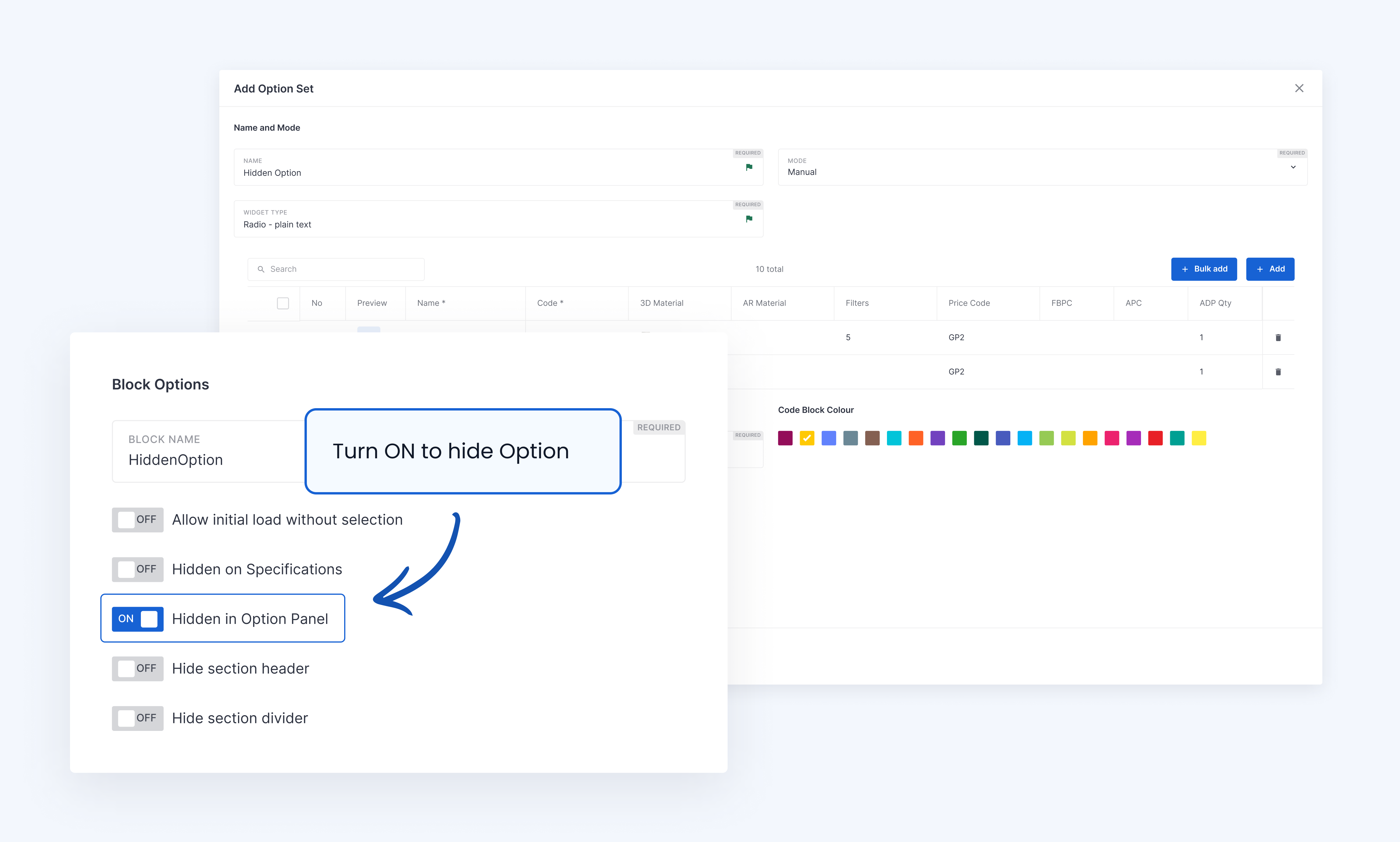What's New in Jan 2024
🆕 Colour Picker
You can now add a colour picker that dynamically changes materials on the configurator Interface. Here is our detailed help article 🔗.
Colour Picker Option Widget
We are going to be adding a new widget type called Colour Picker. The Colour Picker will allow you to expose it as a material input for your customer. So, if you want to offer any RAL metal colour, for example, you can do that by exposing the widget. 🚀 Due to Launch End January 2024
1
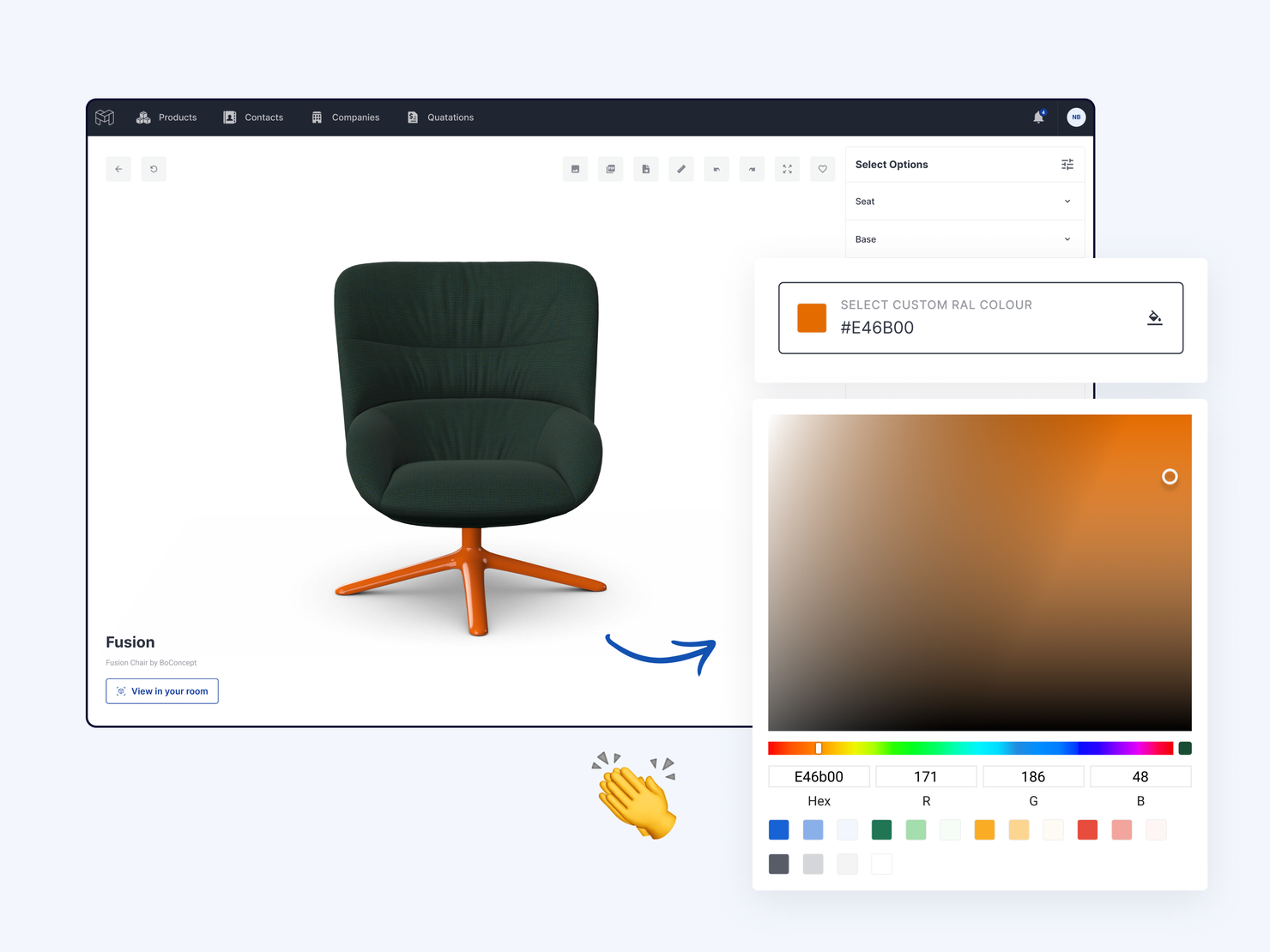
👉 Allow customers to change the footer about VAT and Tax Terms
You asked, and we delivered! We've now made it possible to customize the VAT and tax terms text in the quote footer on a per-quote basis. This enhancement provides you with the flexibility to tailor your quotes to meet specific needs and preferences.
Allow for the text about VAT to be Customised on the Quote Footer
Currently, the quote footer text is predefined to Prices in EUR. Ex VAT We would like the ability to override this
3
👉 Data Grid Update
Attention, product configurator administrators! We've made significant improvements to our in-app Data Grid, making it faster and more efficient for bulk editing and general use. Say goodbye to slow processing times and embrace a seamless workflow experience with these exciting new features:
- Inline editing for quick adjustments
- Quick bulk edit options for efficiency
- Enhanced search functionality
- Responsive design for optimal mobile access
Improved Data Grids
For all you product configurator administrators out there, this one will help your workflow. We are improving our option editing grid to make it much more intuitive. Take a look at the Screenshot made today from our testing enviroment Inline editing Quick bulk edit Search Responsive design for quick mobile access We will later port this new design to other areas of the app, like 3D meshes and settings
1
👉 Embed Templates now have a Separated Name and ID
To prevent issues arising from renaming embeds, we've separated the template name and ID. Now, you can organise your templates with custom names, while the template ID remains constant for embed scripts. Additionally, we've added fields like 'created by', 'modified by', and more to the Data Grid view, making it easier to manage and locate your embed templates, especially if you're handling a large number.
👉 Search and reorder Option Blocks
You can now search your option blocks, handy when you have many of them
Also you can reorder them to help with you own organisation
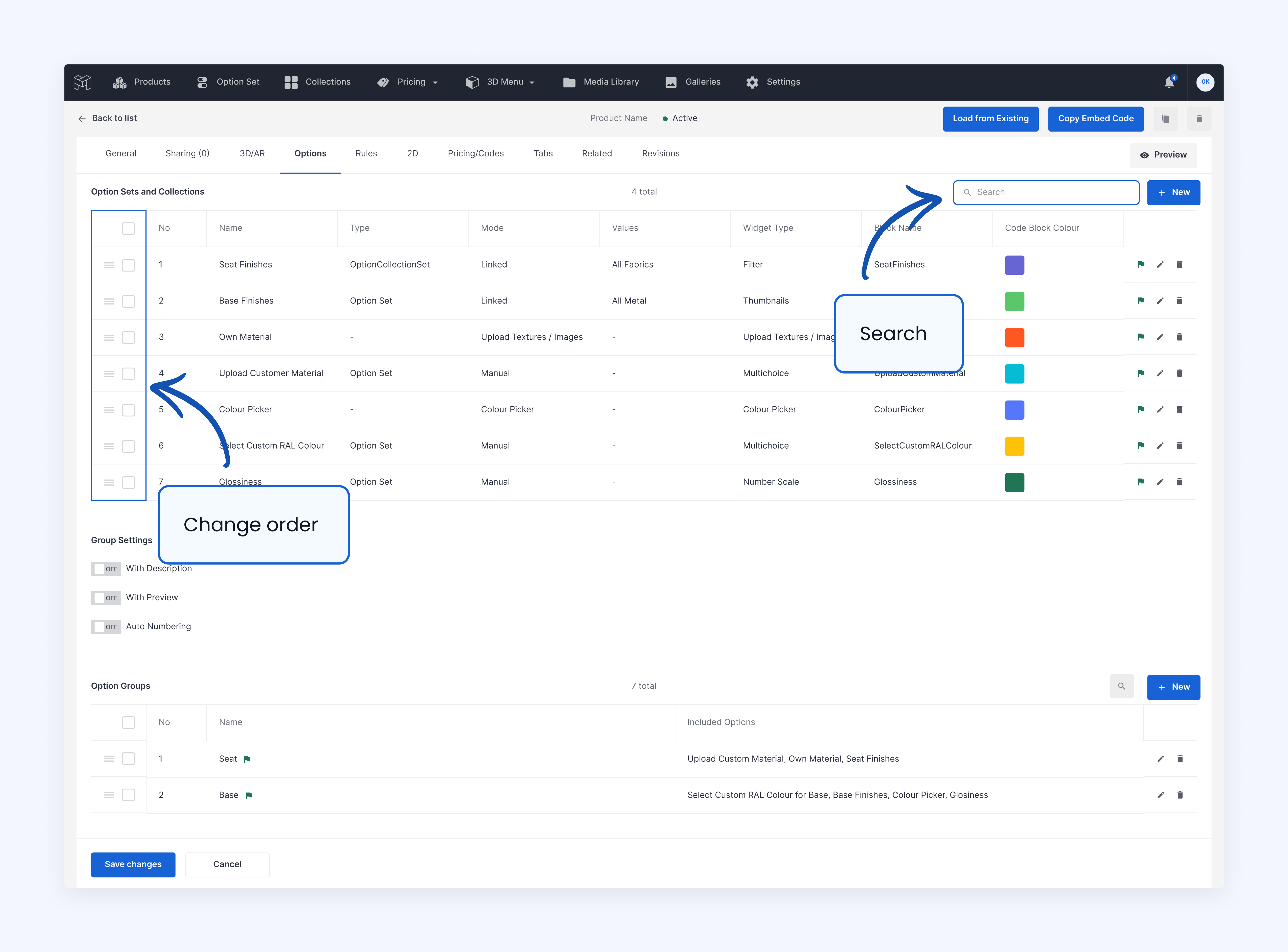
👉 Hide an Option on the Option Panel but Show in the Cart
Should you wish to have options shown on the shopping cart or PDF but not have them in the options panel for the user selection you can now do this with the toggle "hide on option Panel".
For additional custom logic you can control those hidden options using rules to dynamically change the option behind the scenes. Not that you should still add this option to the a display group for it to be considered.